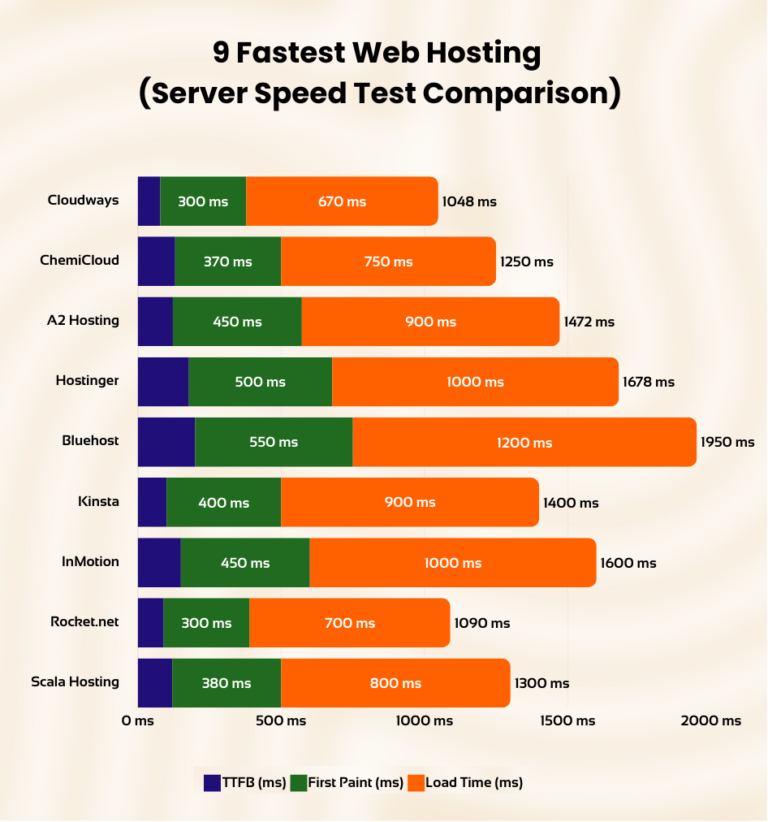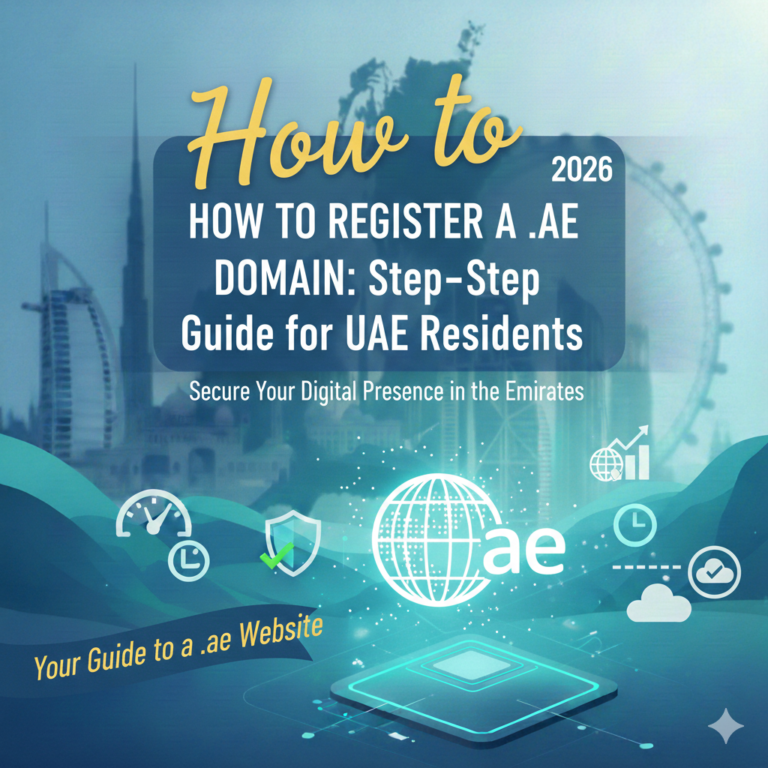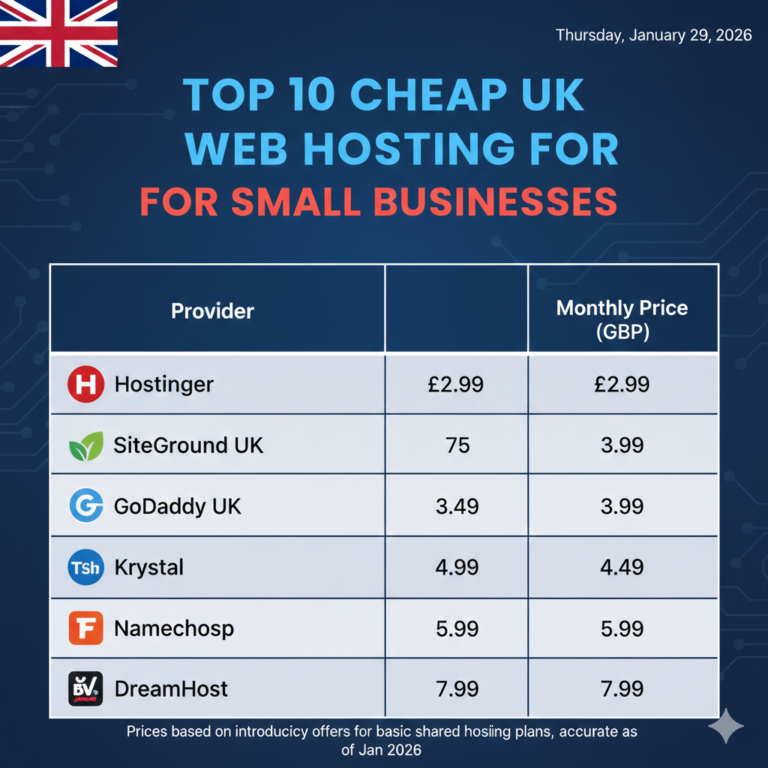What is Web Hosting? A Complete Guide for Beginners with Insider Insights
What is Web Hosting, and Why Do You Need It?
Web hosting is a service that allows your website to be accessible on the internet. Think of it as renting space on a server to store your website files (HTML, images, databases, etc.). When users type your domain name into a browser, that request is routed through DNS (Domain Name System) to your web hosting server, which then displays your website to the visitor.
Insider Insight: Even “free hosting” isn’t truly free. These often come with ads, limited storage, bandwidth restrictions, and weak security protocols. It’s typically a marketing funnel to push you into a paid upgrade.
Without web hosting, your site cannot go live online. Hosting enables uptime, security, email services, and scalability. It’s the invisible backbone of every website.
[Insert Image: Diagram showing DNS → Hosting Server → Website Rendering]
How Does Web Hosting Actually Work?
Every website lives on a server. When someone visits your website, here’s what happens:
- A browser request is made to your domain.
- The DNS server resolves the domain to a specific IP address.
- The request reaches your web host’s server.
- Your website’s files are fetched from the server.
- The site renders in the user’s browser.
This all happens in milliseconds, but the performance heavily depends on your host’s infrastructure.
Rarely Mentioned: Shared IP addresses can impact your domain reputation, especially if you’re sharing with spammy websites. Always check if your host offers a dedicated IP option.
[Insert Image: Browser request → DNS → Hosting Server → Browser Response Diagram]
What Are the Different Types of Web Hosting?
Hosting isn’t one-size-fits-all. Each type caters to different needs:
- Shared Hosting:
- Multiple websites on one server.
- Affordable, beginner-friendly.
- Lower performance due to shared resources.
- Multiple websites on one server.
- VPS (Virtual Private Server) Hosting:
- Dedicated portions of a shared server.
- Better speed and customization.
- Ideal for growing sites.
- Dedicated portions of a shared server.
- Cloud Hosting:
- Websites hosted on multiple virtual servers.
- High uptime and scalability.
- Pay-as-you-go pricing.
- Websites hosted on multiple virtual servers.
- Dedicated Hosting:
- A server exclusively for your website.
- Highest performance, control, and cost.
- Best for high-traffic enterprise sites.
- A server exclusively for your website.
- Managed Hosting:
- The host handles server maintenance, security, backups, and updates.
- Ideal for non-technical users.
- The host handles server maintenance, security, backups, and updates.
New Angle: Green Hosting, such as GreenGeeks, offsets energy consumption with renewable energy credits and contributes to sustainability. Great for eco-conscious businesses.
[Insert Image: Table comparing Hosting Types: Cost vs Performance vs Scalability]
How to Choose the Right Web Hosting for Your Needs?
The perfect hosting depends on your goals:
- Traffic Expectations: Higher traffic requires VPS, Cloud, or Dedicated hosting.
- Technical Expertise: Beginners may prefer Managed or Shared hosting.
- CMS Use: WordPress works best with WordPress-optimized plans.
- Support: 24/7 support with ticketing or live chat is crucial.
- Scalability: Ensure easy upgrade options as you grow.
Persona-Based Hosting Recommendations:
- Bloggers/Students: Shared Hosting (e.g., Hostinger)
- Freelancers/Startups: Managed WordPress Hosting
- eCommerce Brands: Cloud Hosting (e.g., SiteGround or A2 Hosting)
- SaaS Businesses: VPS or Dedicated Hosting
[Insert Image: Hosting Recommendations Grid by User Persona]
What Features Should You Look for in a Hosting Plan?
Don’t be lured by just cheap pricing. Key features to compare:
- Free SSL Certificates: Essential for HTTPS & SEO.
- Automated Backups: Daily or weekly.
- CDN Integration: For global performance.
- One-click App Installer: WordPress, Joomla, etc.
- Uptime Guarantee: At least 99.9%.
- Email Hosting: Branded business emails.
- Support SLA: A Service Level Agreement ensures you get promised response times.
Pro Insight: Avoid hosts that don’t clearly disclose uptime data or server maintenance schedules.
Is Free Web Hosting Worth It in 2025?
Only if you’re experimenting or learning. Free hosting providers often:
- Display forced ads
- Offer very little bandwidth/storage
- Lack customer service
- Put your site on a slow server
Pro Tip: Use GitHub Pages or Netlify for hosting static websites during development, but never use free hosting for client or production sites.
How Does Web Hosting Affect SEO and Page Speed?
Hosting directly influences your Core Web Vitals and overall ranking potential:
- LCP (Largest Contentful Paint): Slower servers delay rendering.
- TTFB (Time To First Byte): Directly affected by server performance.
- Uptime/Downtime: Downtime can impact user experience and SEO.
Tools to Use:
Which Are the Best Web Hosting Providers in 2025?
- Hostinger: Affordable, fast, ideal for beginners.
- Bluehost: Recommended by WordPress.org.
- SiteGround: Excellent support & speed.
- A2 Hosting: Developer-friendly & high-performance.
- GreenGeeks: Best eco-friendly hosting.
Unique Tip: Choose providers that allow you to select server location near your target audience (India, US, Europe, etc.)
Can You Change Web Hosting Later?
Yes, and it’s easier than most think.
Steps:
- Back up files & database.
- Use host’s free migration tools (most offer it).
- Update DNS settings.
- Monitor downtime during transfer.
Pro Tip: Ensure no DNS propagation delays by migrating during low-traffic hours.
FAQs
1. What is the difference between web hosting and a domain name? Web hosting is where your website files are stored. A domain name is your website’s address (e.g., yoursite.com).
2. Can I build a website without hosting? You can use platforms like Blogger, Wix, or WordPress.com, but you won’t have full control or flexibility.
3. Is hosting a one-time or recurring fee? Typically recurring, charged monthly or annually. Lifetime deals exist but usually come with limitations.
4. What happens if my hosting plan expires? Your website goes offline. If you miss the grace period, data may be deleted permanently.
5. Which hosting is best for students or beginners? Hostinger and Bluehost provide affordable, user-friendly options with good documentation.
Mini Glossary:
- CDN: Network of distributed servers for faster delivery.
- SSL: Security protocol that enables HTTPS.
- cPanel: Admin interface for managing server-side tasks.
- DNS: System that resolves domain names to IP addresses.
- TTFB: Time from browser request to receiving first byte.